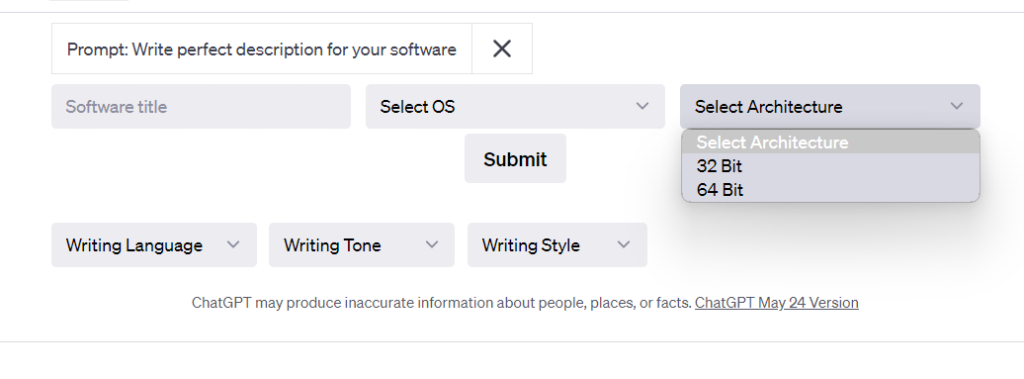Create a Prompt
Creating prompt with PRMD is straightforward which can be used with ChatGPT or Bard. You can create prompts right from extension or from website. Follow these simple steps to create a prompt on our website.
1- Login to your PRMDB account.
2- Open create prompt page.
3- Here fill all the details about the prompt and click save button.
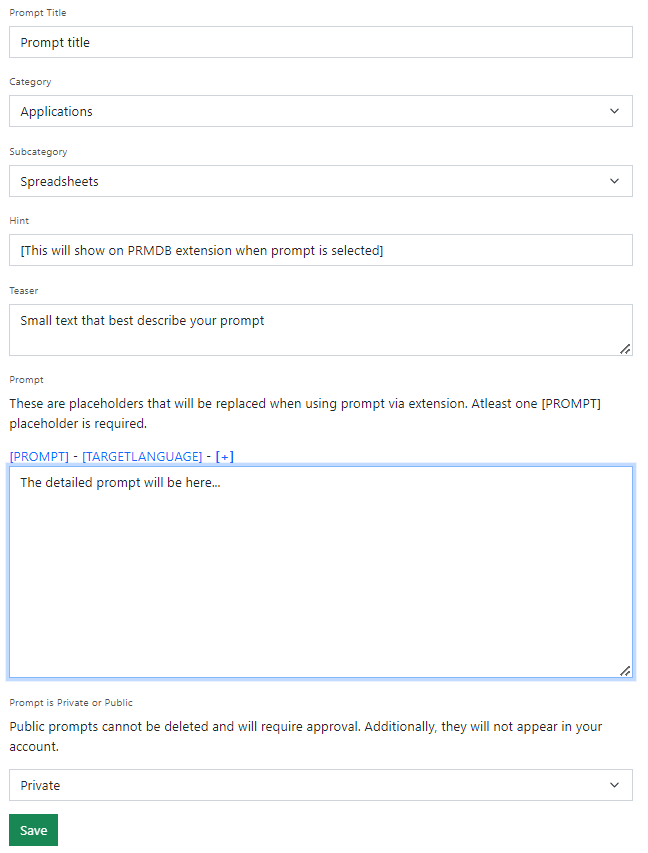
Title:
The title of the prompt.
Category/Subcategory
Best possible category for your prompt.
Hint:
This will show on PRMDB extension when prompt is selected. A way to tell prompt user to what information is needed to run this prompt in correct way.
Teaser:
A smalls test that perfectly describes your prompt.
Prompt:
The actual prompt text that will be used by ChatGPT or Bard. There are two placeholders. [PROMPT], [TARGETLANGUAGE]. In following image what you will write in Hint field the [PROMPT] in prompt txt will be replaced with it.
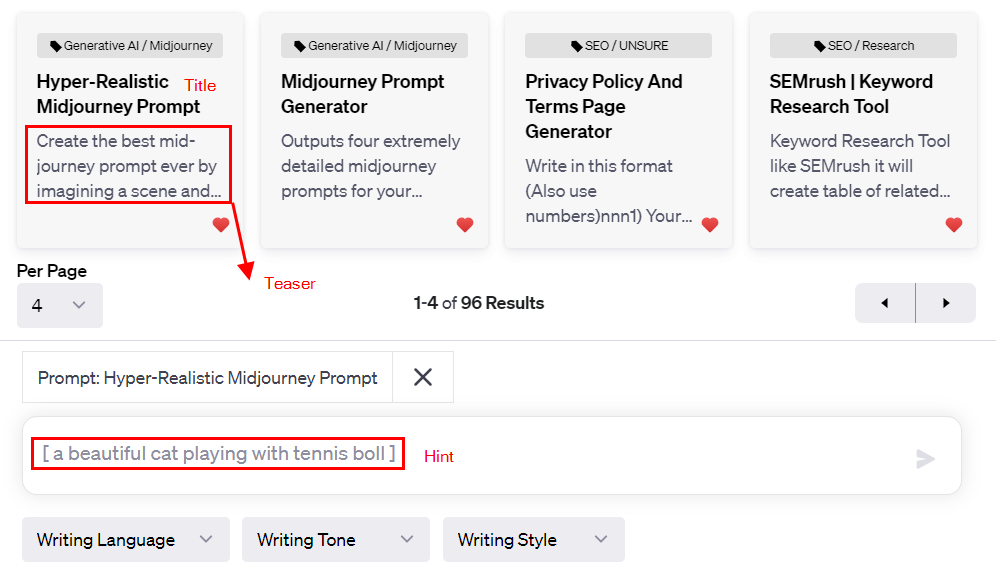
Public/Private
This is to mark prompt as Private which you can only use or Public if other users can also use.
Advanced Placeholders
Click [+] link to show advanced placeholder which can also be used in prompt text creation. Select the placeholder type you need and fill Name/Values and click Add button.
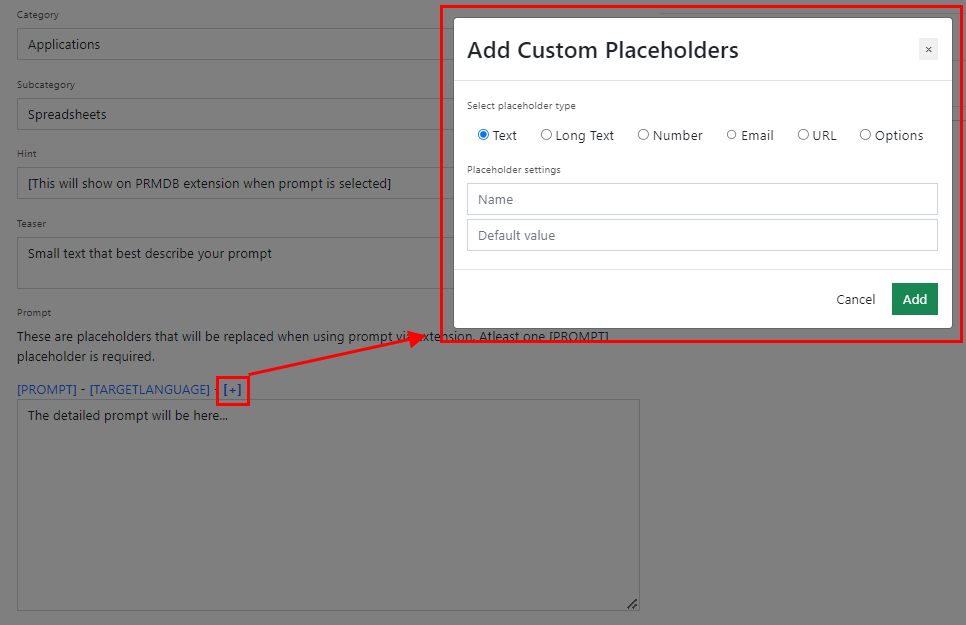
Example of a prompt using advanced placeholders.